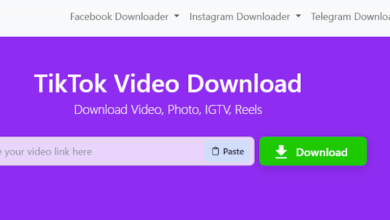Using Google on a Huawei Phone: Is It Possible?

Many users wonder if they can use Google services on a Huawei phone, especially since newer models no longer include Google Mobile Services (GMS). Phones released after mid-2019—like the Mate 30, P40, and P50 series—don’t support Google Play Store, Gmail, YouTube app, or Android Auto out of the box. Yet, people still find ways to access Gmail, Maps, and other Google apps. The truth depends on your device model, technical skill, and willingness to huawei phone still can use google. This article explores practical methods for using Google on Huawei phones, whether through official routes, browser tools, third-party apps, or virtual workarounds.
Workarounds to Access Google Services
Use Browser-Based Access (Recommended)
The safest and most reliable option is to access Google services via a web browser. Open Huawei Browser or any browser like Firefox, and visit Gmail, Google Calendar, Google Drive, or YouTube’s mobile site. Many of these services also support Progressive Web Apps (PWA), which you can add to your home screen. This method requires no installation, works across all devices, and avoids security risks. You can still check emails, edit documents, and watch videos effectively through the browser interface. While not as seamless as apps, it remains fully functional.
Install GSpace or Virtual App Environments
Apps like GSpace or Dual Space create a virtual Android environment that supports Google Play Services. Users download GSpace from AppGallery, complete the setup, and sign in to their Google account. Inside GSpace, they access a simulated Google Play Store and install Gmail, YouTube, or other GMS-dependent apps. GSpace often works with most Google apps, although performance and notifications may be less reliable than official access. It uses more battery and may not fully support services like Google Pay. Still, for users who want the app interfaces they’re accustomed to, GSpace offers a useful workaround without rooting or advanced modifications.
Use Huawei’s Native Alternatives
Huawei has built its own app ecosystem: AppGallery, Petal Search, and Huawei Mobile Services (HMS). These tools offer alternatives to many Google services. You’ll find that many popular apps—such as Telegram, TikTok, and Microsoft Office—are available in AppGallery. While not a full Google replacement, HMS provides a growing and increasingly robust ecosystem tailored to Huawei devices.
See also: Navigating Computer Repair: The Essential Guide to Tech Insurance Claims
Consider Manual Sideloading with Caution
Advanced users sometimes attempt to sideload Google services manually. This involves downloading APKs for Google Play Services, Play Store, and related apps. Tools like Googlefier are used to automate this on certain models. But newer Huawei phones have stricter firmware checks and signature verification, making this method unstable. Even if installation succeeds, apps may crash or fail to log in after updates. Essential features like push notifications or location services may remain broken. This method carries risk and often breaks after system updates. It’s not recommended for users without deep Android knowledge.
Common User Scenarios and Best Options
If you only need Gmail, Google Drive, or Docs, browser access is fast and reliable. Bookmark Gmail’s mobile site or use PWAs. You can edit documents, organize folders, and collaborate—all without installing any apps. If you want a native-style interface and offline access, GSpace offers the closest experience without rooting. Apps run inside a contained environment that mimics Google services. Notifications may lag, but daily use is achievable. Google Maps won’t run natively on GMS-less Huawei phones. Instead, use Petal Maps or browser access to Google Maps on rhe Web. Petal Maps offers turn‑by‑turn directions, live traffic, and offline map downloads, making it a solid option for daily navigation.

Conclusion
Using Google on a Huawei phone depends on your device model and your willingness to adopt workarounds. Older models still support Google Play officially. Newer models can access Google services safely through browser use, and apps like GSpace offer virtual environments for Gmail or YouTube. Huawei’s own HMS ecosystem continues to expand through AppGallery, Petal Maps, and Petal Mail. Sideloading comes with significant risk and instability and may not work reliably. Each method has trade‑offs in convenience, security, and compatibility. For those seeking the most stable experience, browser access and Huawei-native apps offer the safest path. If you need native app interfaces and are tech-savvy, GSpace may serve your needs best. Choose the approach that aligns with your usage habits and technical comfort. You can continue using many Google services—just in a slightly different way than before.